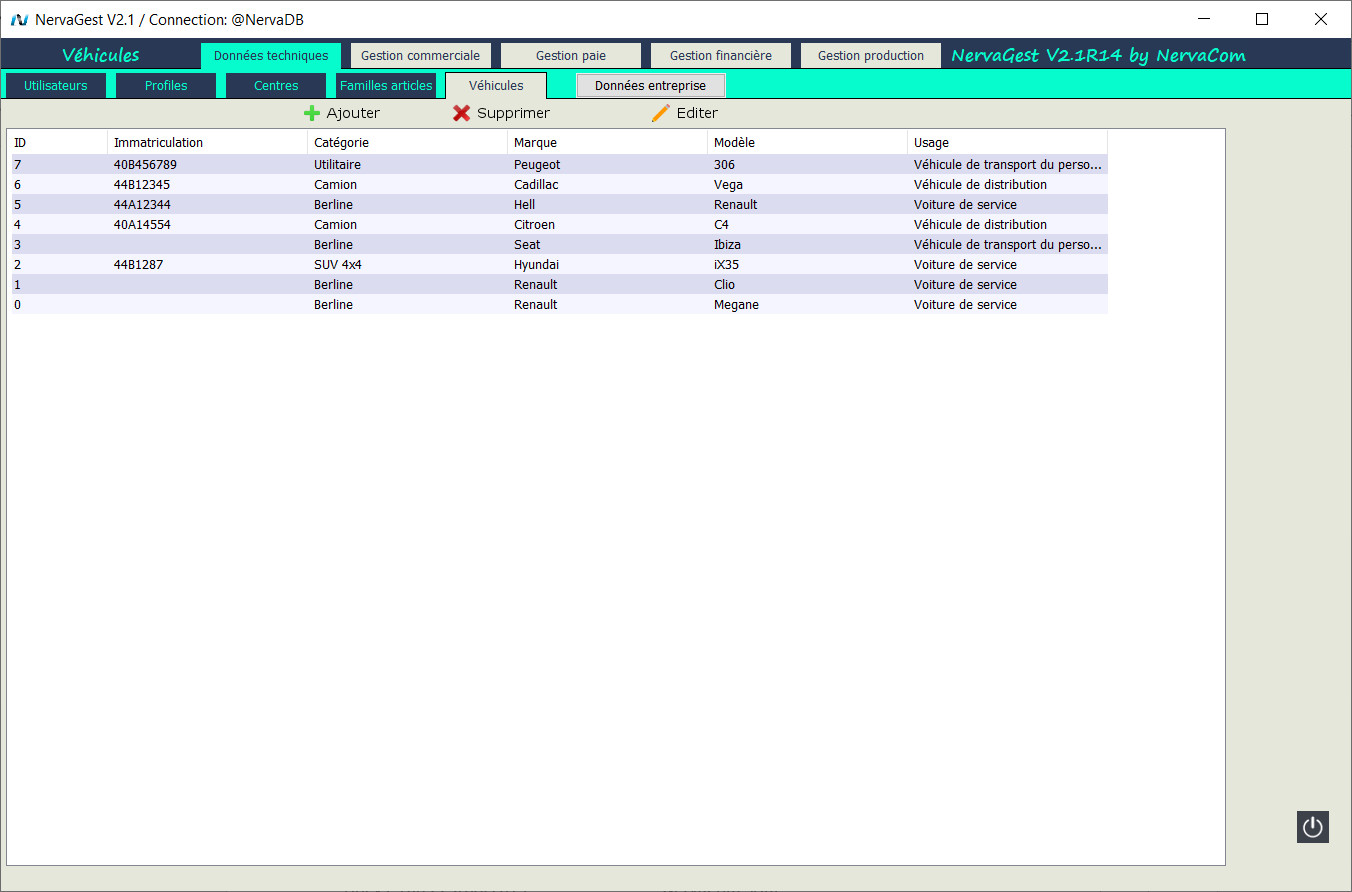Management of the vehicle fleet (Vehicles).
Technical Data / Vehicles
The Vehicles function is only available if the connected user has access rights to Technical Data.
For the management and monitoring of your company's vehicle fleet:
• Add a vehicle.
• Consult / Modify a vehicle.
• Delete a vehicle.
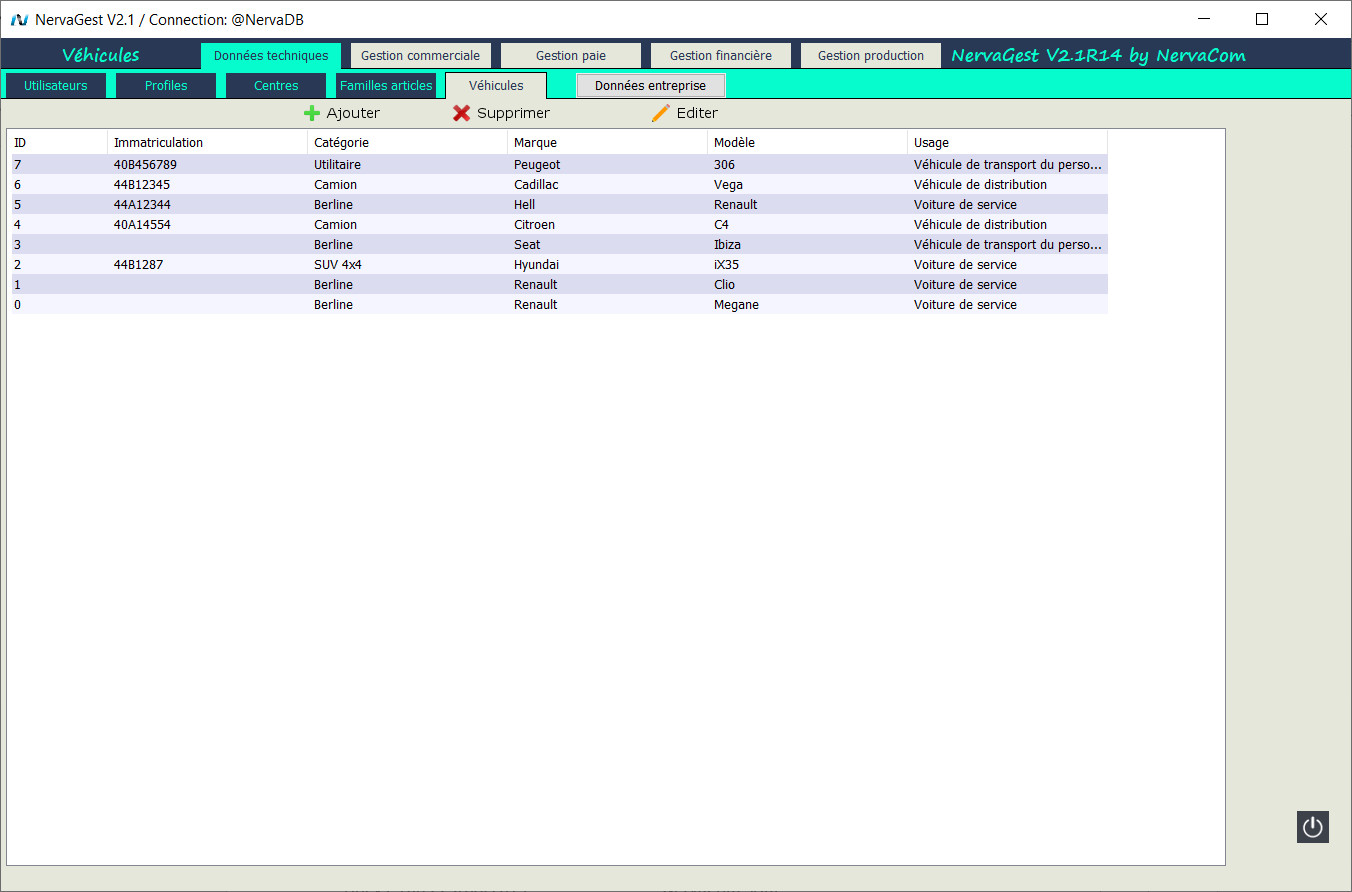
Add a vehicle.
Technical Data / Vehicles / Add
To add a vehicle click on the Add button.
A blank vehicle form will be displayed with 10 fields: Category, Destination, Driver, Brand, Model, Registration, Mileage, Insurance expiration date, Date of next technical inspection, Maintenance frequency.
Category:
Destination:
Driver:
Brand:
Model:
Registration:
Mileage:
Insurance expiration date:
Date of next technical inspection:
Maintenance frequency:
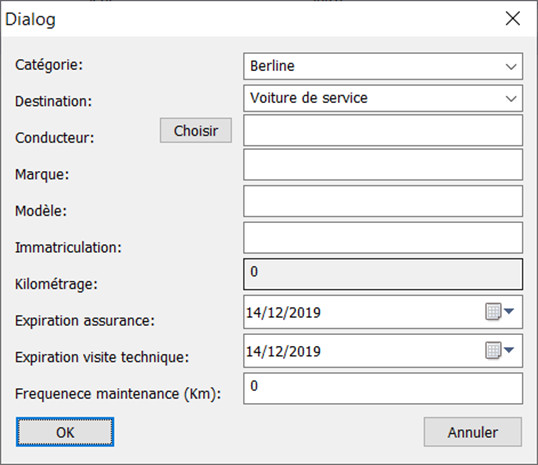
Consult / Modify a vehicle.
Technical Data / Vehicles / Edit
To modify a vehicle's data..
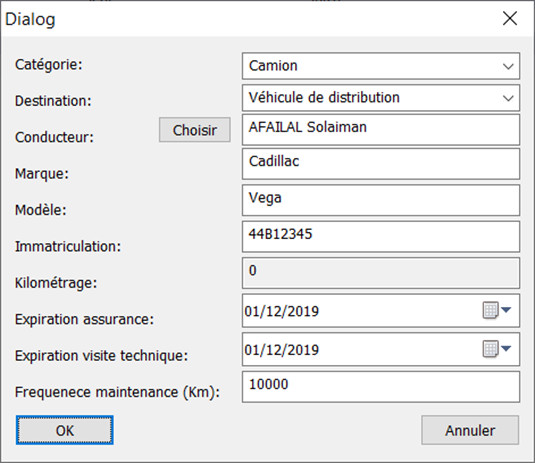
Technical Data / Vehicles / Edit / Choose driver
Choose a driver from among the users.
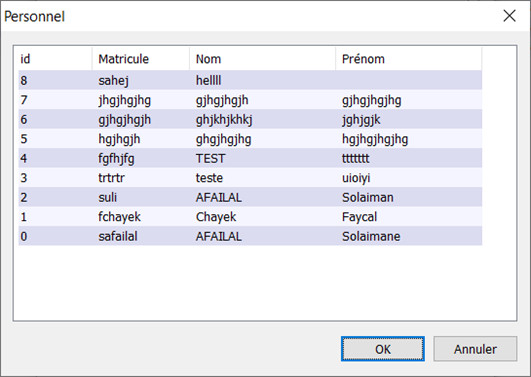
Delete a vehicle.
Technical Data / Vehicles / Delete
To delete a vehicle.